3 Useful Tips to Prevent Malware Attacks on Websites

3 Useful Tips to Prevent Malware Attacks on Websites
Malware is one of the most common attacks on websites. An attack that infects user’s device while browsing websites is called web-based malware.
This type of attack is prevalent and lead to serious security consequences for organizations, because employees need browsing activities to get sources of information. Implementing the security best practices while browsing the websites can protect corporate credential information from malware attacks. Unfortunately, many employees still do not implement safe ways to protect their devices. In this article, we would like to recommend these 3 useful tips to prevent malware attacks on websites:
1. Identify Suspicious Websites
If a user has known basic information about cyber security such as identifying suspicious websites, user can simply avoid malware attacks on websites. In most cases, malware on websites require user to download and install something that is designed for user’s needs. These are the common characteristics of malicious websites:
The first characteristic is pop up ads on websites that look like system messages or warning that something is wrong with user computer, look at the image below:

Second, websites’ headlines looks sensational that encourage user to click to read more or it is usually called clickbait. Websites that use lots of clickbait headlines are more likely to contain malware, users need to be careful when visiting this kind of websites.
If users cannot make sure the security but they really need to see the information available on the website, users can search for information about the site through search engine. Usually, there will be people’s review about their experiences with that site.
2. Back up Your Files Regularly
If user’s device is infected by malware, then it will delete or corrupt data on user’s device. Preparing for the possibility of data loss on devices by backing up your files regularly. This preventive steps is much easier than attempting to recover data after a malware attack. The two most common ways to backup files are copying data to an external drive and using an online backup service.
3. Using Web Isolation
The last tips are the right and most effective ways to protect browsing activities. By using Web Isolation, organizations can protect all employees while browsing all websites that may contain malware, ransomware, and other sophisticated cyber attacks. This solution also prevents users from submitting corporate credentials and other sensitive information to unknown and malicious websites by rendering pages in read-only mode, so that employees can always be protected from cyber attacks that cause data loss. To know further information about Web Isolation solutions, you can read this article: https://aplikas.com/using-web-isolation-solutions-to-browse-the-websites-safely/
Those are 3 useful tips to prevent malware attacks on websites. Web-based malware is growing rapidly and impossible to avoid because all employees depends on browsing activities to get sources of information. Therefore, having Web Isolation is the best way to overcome its challenges.
If you want to get further information about Web Isolation solutions or have consultation with our IT security experts, you can reach us at marketing@phintraco.com
References:
https://cyberthreatportal.com/how-to-prevent-malware-attacks-on-websites/
https://edu.gcfglobal.org/en/internetsafety/how-to-avoid-malware/1/
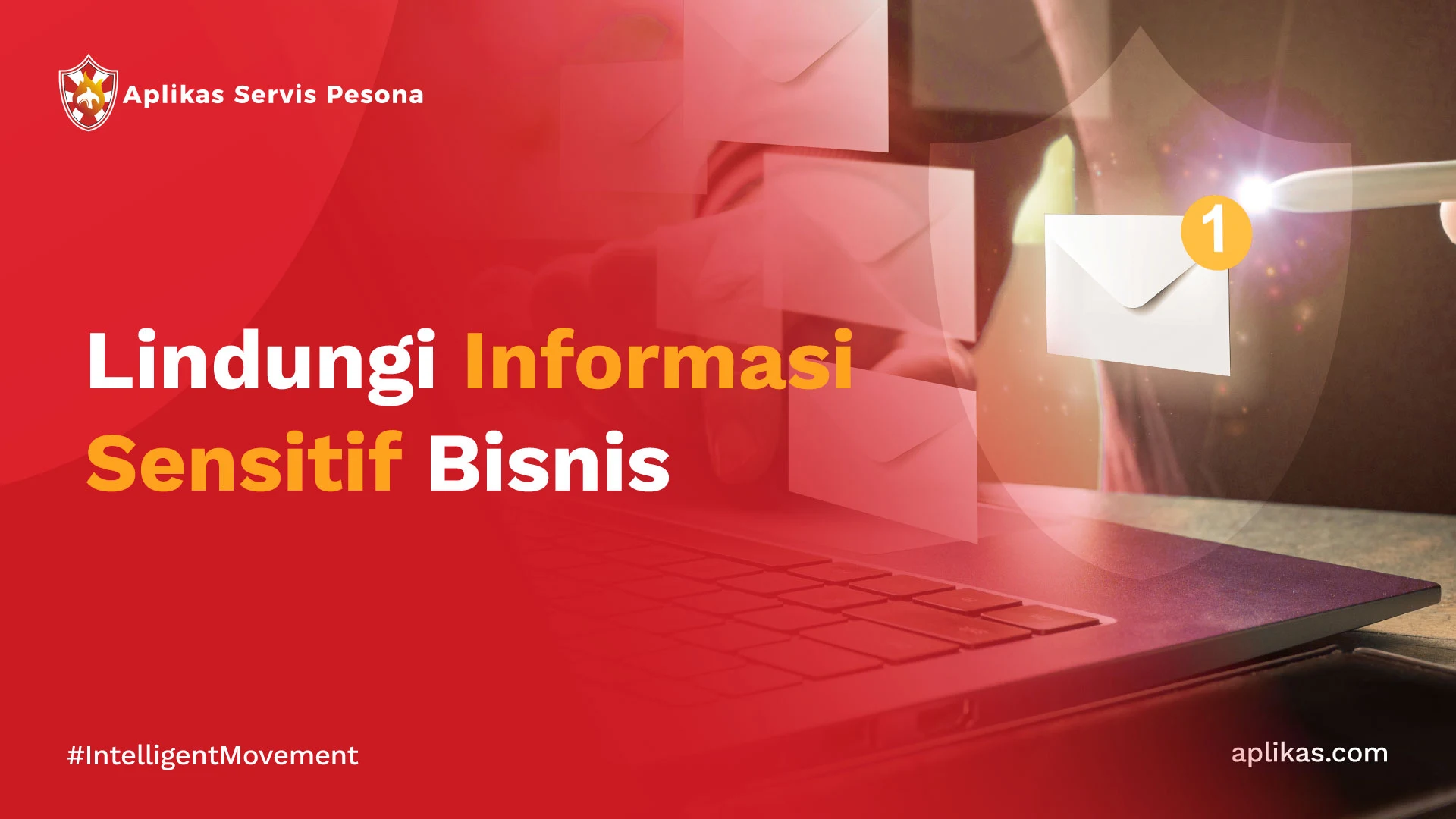


Leave a Reply